・E-journals and e-books whose main language is Japanese; or
・E-journals and e-books whose editorial office or publisher is based in Japan

Figure 1: Contents>>Registration
Comment Settings: Open
Publication Options: Publish
Revision Information
Log Message