Partner A can modify/delete all the data in ERDB-JP.
Partner B can modify/delete the data that the own institution has registered (i.e. My Contents).
Please refer to "Request Modification/Deletion" if you are a Partner B and wish to modify/delete the data that are not in your "My Contents", or if you are a guest user and wish to modify/delete any data.
- 〈Modify〉
When finished, click "Approve" and save.
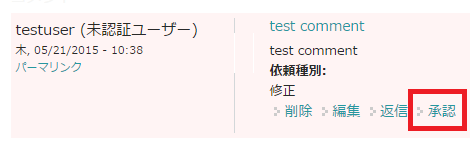
Figure 1: Approving comments
However, if you wish to leave a record of modified contents, you can do so by clicking "Reply" after clicking "Approve".
Please note that this is not for replying to the received comments.
Comment Settings: Open
Publication Options: Publish
Revision Information
Log Message
Display the data that you wish to delete, and click "Edit" button.
By clicking "Delete" button located towards the bottom of the screen, you can delete the data as well as the posted comments.
Before deleting data, please make it sure to double check.
- Search the data you wish to change, click the link on the title and open the detailed information page.
- "Request Form for Modification/Deletion" is located under the data (i.e. the section outlined by the red border).
- Fill in/select the items on the form (all sections must be filled/selected)
- Enter the code displayed in "CAPTCHA" box, and click "Save".

Figure 2: Request screen
・Name
・Request Type: Select either "Modify" or "Delete"
・Comments: Please refer to "How to Enter Comments"
- To request modification
Please clearly indicate "which item(s)" and "how it/they should be modified".
Please also enter the reasons (grounds) for modification, reference websites, etc.
e.g.- Modify the title URL from http://www.seto.kais.kyoto-u.ac.jp/publication/publication_0.htm to http://hdl.handle.net/2433/72814.
Reason: It used to be published on the research institution’s website; however, it is now published on the institutional repository. - Date of Last Issue Available Online: Add 2007
Reason: A notice on the website (http://www.kulib.kyoto-u.ac.jp/) tells that the publication has stopped in 2007. - Modify "Date of Last Issue Available Online" from 2013 to blank
Reason: It continues to be published. - Modify "Date of First Issue Available Online" from 2010 to 1967
Reason: The entire journal has been digitised from the first volume.
- Modify the title URL from http://www.seto.kais.kyoto-u.ac.jp/publication/publication_0.htm to http://hdl.handle.net/2433/72814.
- To request deletion
Please enter the reasons (grounds) for deletion, reference websites, etc.
If you wish to request to delete data due to duplication, please indicate the URL of the duplicated data (https://erdb-jp.nii.ac.jp/ja/title/.....).
e.g.- The data is not available anymore.
- The data is duplicated with https://erdb-jp.nii.ac.jp/ja/title/12193
- Partner A or B will modify/delete the data according to the request.
You can not specify the date of modification/deletion.
If the request is inadequate, the modification/deletion will not be processed. - It is not necessary to enter your name or contacts in the comments section.
- Neither Partner A nor B will contact the person who posted the comments in response to the request.